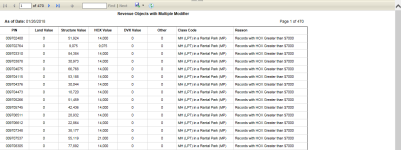Revenue Objects with Multiple Modifiers
Navigation:  Asmt Admin > Reports & Extracts > Run Reports & Extracts > Assessment Administration Reports
Asmt Admin > Reports & Extracts > Run Reports & Extracts > Assessment Administration Reports
Description
This report displays all revenue objects with more than one active exemption modifier for the specified date.